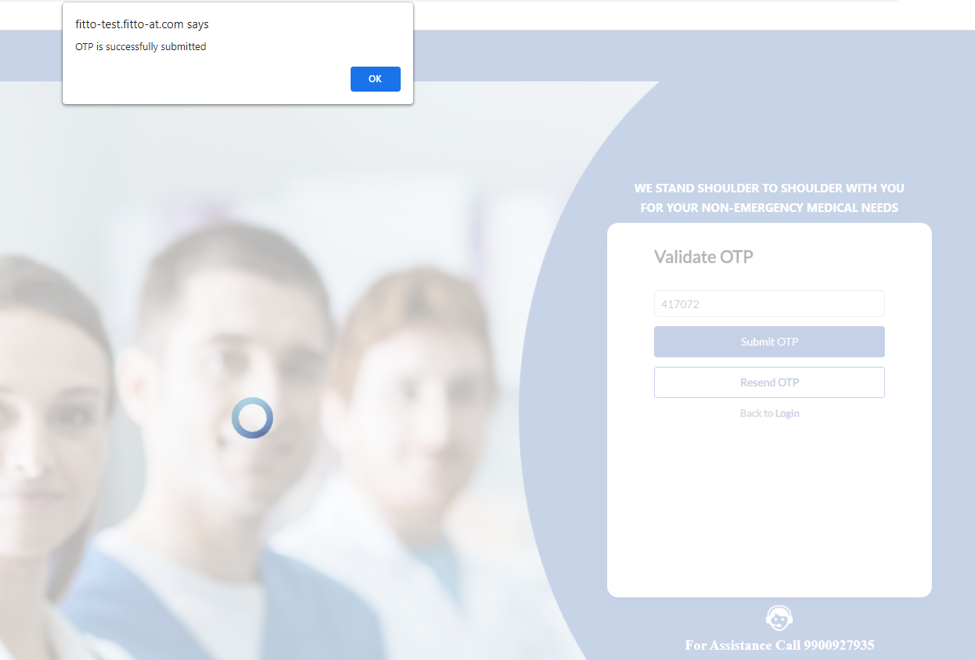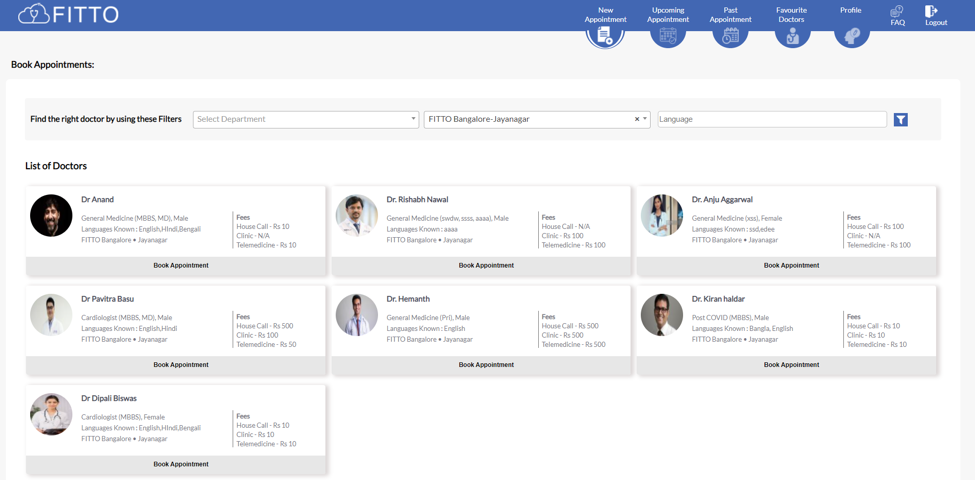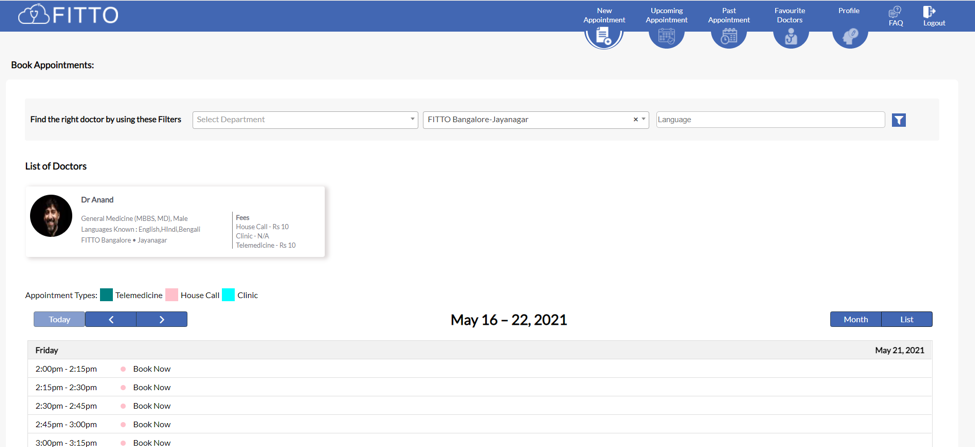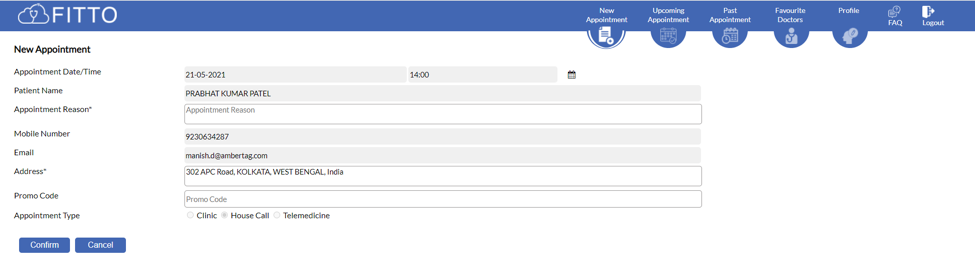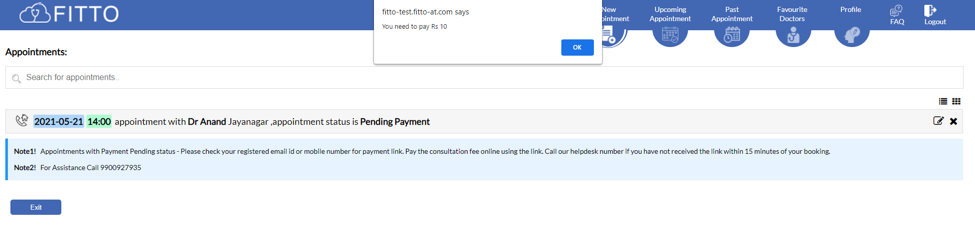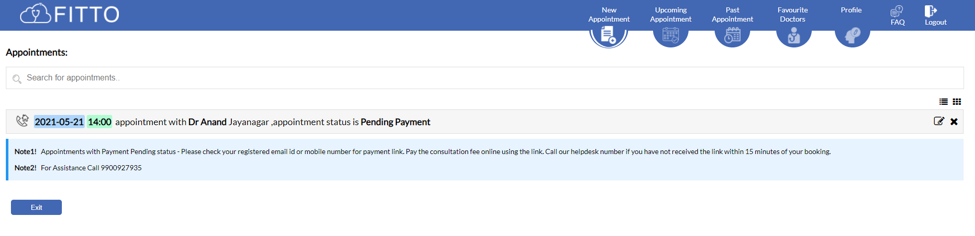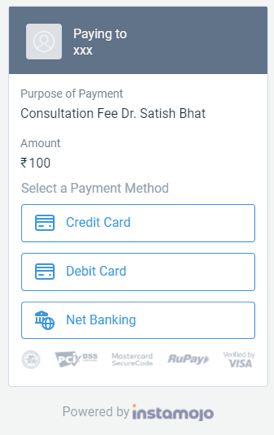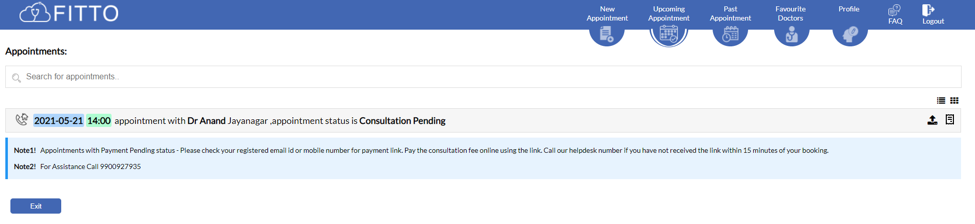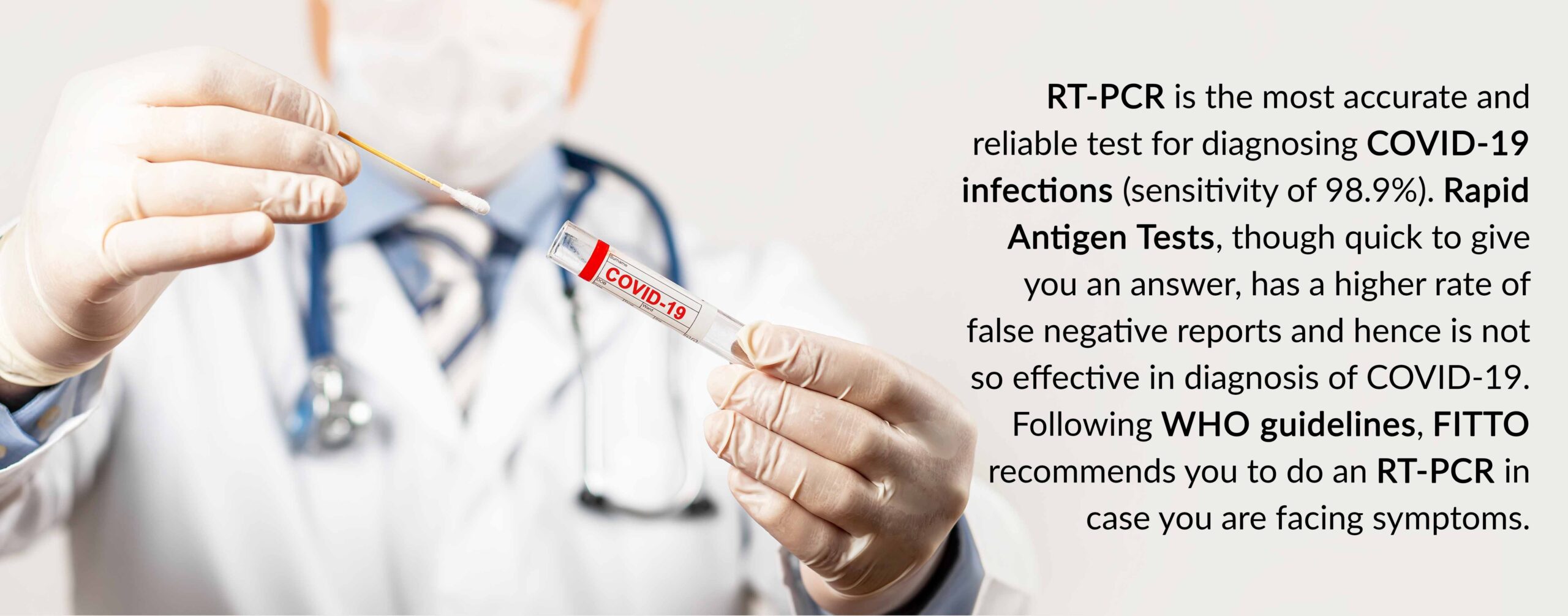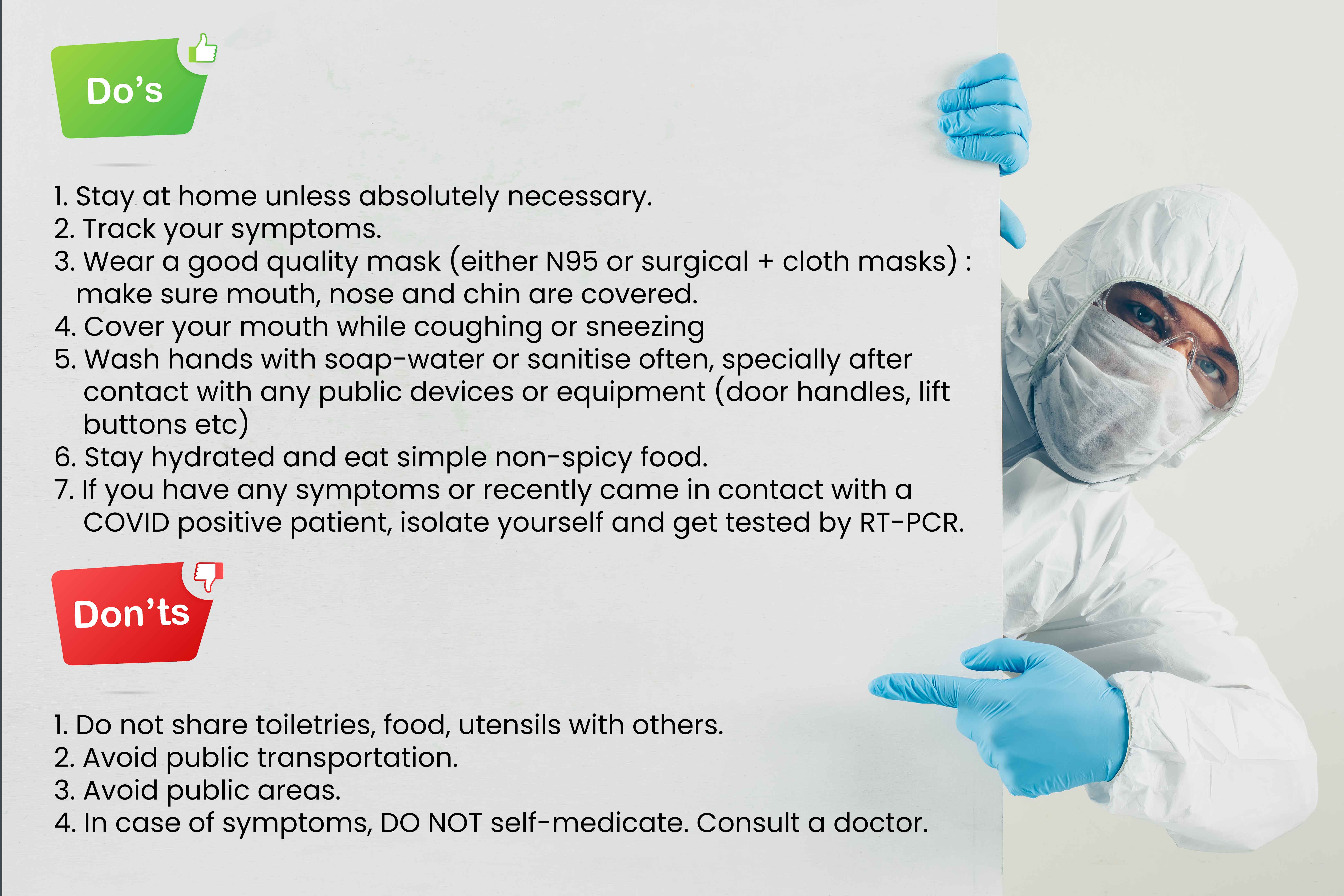INSTRUCTIONS FOR PATIENTS TO BOOK AND DO TELE-CONSULTATION
1. Go to the login page
2. If you are a first timer, click on the “Create New” Account Button. If you have already registered, you can skip to step 6.
3. Fill in your details. You can choose your email id or mobile number to be used for registering and logging in. Click on the “Get OTP” button
4. You will receive OTP on your email id or mobile number that you have used for registration. Use the OTP and click on “Submit OTP” button.
5. You will get a successful submission message and now you are registered. Click OK and you will be taken back to the login page.
6. Use your user id and password and then click to “Login”. You are now ready to search doctors and book appointment. Scroll down the list of all doctors or you can optionally narrow down on the search using the given filters like specialization, location, or your language preference.
7. From the list select a doctor with whom you want to consult. Click on “Book Appointment” button to check his schedule and available slot.
8. Scroll through the calendar to check the date you want to do the consultation and click “Book Now” against the time slot of your preference. You will be taken to the New Appointment page.
9. Ensure all the appointment details provided are correct, provide a brief description for the reason of your appointment and click on the “Confirm” button. You will get a message about the amount to be paid. Click OK.
10. You will be taken to the upcoming appointment page where you can see the appointment that you just booked in pending payment status. You will also receive an intimation on your registered email id or mobile number that your appointment is booked. Please retain this message as this message will also have a meeting link that you will be using to joining the consultation over Google Meet, but before you can do that please go through the next few steps first.
11. Please allow few minutes for our clinic or helpdesk team to either call on your primary contact number to get more information as required or send you a payment link to your registered email id or mobile number.
12. Once you have received the payment link, please use it to make the online payment. You have options to pay using credit card/ debit card/ net banking.
13. After successful completion of your payment you are now ready to join the online consultation at the chosen time slot using the given Google Meet link. The link will be available to join till the date of consultation and will expire after that date.
14. Optionally you can now upload files or images that you want to share with doctor during or even before the consultation. You will have to login using your FITTO registered email id or mobile number to do so. Go to the upcoming appointment tab and click on the upload icon against your booked appointment which is now in consultation pending status.
15. Just before the consultation begins you will get a notification on your registered email id or mobile number when doctor has joined the consultation meeting link. Or you can join the meeting link and wait for the doctor to join.
16. You can complete your consultation session over Google Meet video conferencing using the link that was provided. You can share the meeting link with your friend or family members and ask them to join the consultation as well if you want. Please let the doctor know so that he can admit your friend into the video conference call.
17. Once the consultation is over the doctor will send you the prescription on your email id (as attachment) or mobile phone (download link).
18. At any point of time if you face difficulties please feel free to call the helpdesk support team or our clinic for assistance.